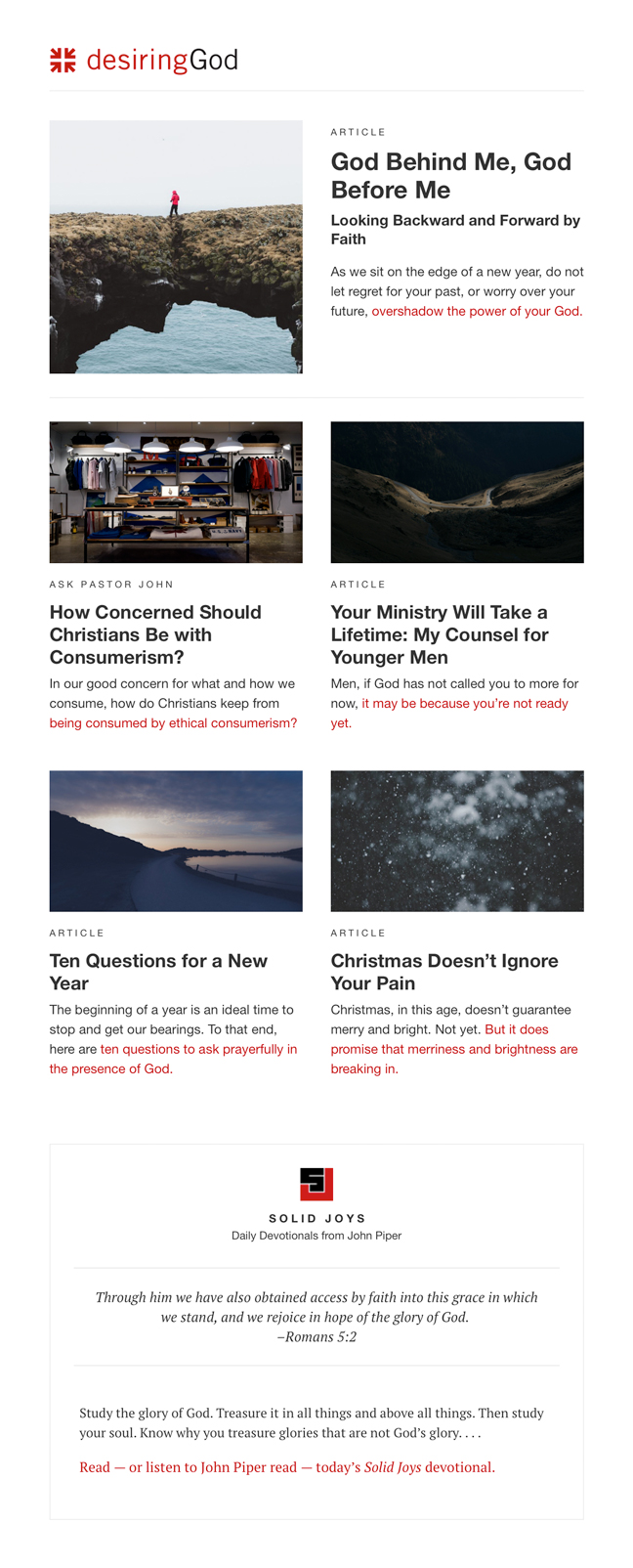Walk the Worldwide Garden
Protecting Your Home in the Digital Age

Parents face unique challenges in raising tech-competent kids. On one hand, we want to help them discover the beauties of the web landscapes. But we also want to protect them from harmful content as they learn the critical skills of digital self-control.
In our home, our kids (ages 14, 11, and 8) love the web, and can easily find their way around computers and devices. One even attends classes online. But as the interests and devices in our home have multiplied, we have had to rethink how to set web restrictions.
Snakes in the Garden
To understand why restrictions are a priority in the first place, let me rewind the story of creation all the way back to the beginning of God’s garden, where Adam was given two purposes: “to work it and keep it” (Genesis 2:15). For the garden to flourish, Adam was to labor in the soil (“work it”), and he was called to protect and guard it (or “keep it”). He would sweat and dig, discern and defend.
This language of working and keeping, used first of Adam, is later applied in Scripture to God’s priests (see Numbers 18:5–6). Adam functioned not only as the first husband and father, but also as a prototype of God’s first priest in God’s first temple (Eden).
Eve didn’t yet exist when God made the prohibition forbidding the tree of the knowledge of good and evil (Genesis 2:16–18). Although Eve took the first bite of the forbidden fruit and was guilty in her own right, the first sin was an epic leadership failure by Adam. He was called to celebrate God’s truth, to obey in faith, and to keep the snakes out. But he let the deceiver in, failed to protect Eve and the garden from satanic lies, and bears the guilt for their sin.
Parenthood in the Digital Age
The implications of this illustration pertain to moms and dads of young kids, but I feel it especially as a dad.
Adam’s initial calling in Eden shapes my calling as a dad in the digital age. Satan has been speaking lies since Eden. Even to this day, through digital communication, the slippery snakes in the world lie to us in the form of masters of marketing, prophets of materialism, and empires of pornography. These deceivers, try to slip into our homes invisibly through wifi signals.
Apart from the serpent crusher, Jesus Christ, there’s no way for any father or mother to keep all corrupting influences out of the lives of our children, and no way to eternally protect our children from the consequences of alluring lies. The second Adam is our ultimate solution. But in the calling of the first Adam, I sense my own calling to keep and to protect and to guard the digital space of my home.
Out of this paradigm I want to know what websites and content passes through the router in our home. I want to address concerns — not by setting up a “nanny state,” but by training our children to understand limits (of content and time) as they learn to embrace the preciousness of Jesus Christ, who is more treasurable than any of the emptiest digital offerings they will ever see on a screen.
The Circle
So how is this done in the digital age?
For Windows 10 users, I’m told the platform was built with impressive parental controls, based on their user-centered system. But we are a Mac family.

For the past six months, my wife and I have been using a device called Circle, a little white cube (yes, Circle is shaped like a cube) and it sells in the U.S. for about $99. It’s not a wifi router, and no wifi data passes through it, so Internet speeds are not slowed down. The Circle is something of a wireless sidecar, acting as a barrier to step in and block web certain content from getting from the wifi router to a specific device in your home.
The industry calls it “ARP spoofing,” an old tool of the hacking trade, now redeemed and made commercially available.
The initial setup was easy:
- I downloaded and installed the free Circle app onto the master device (for me, my iPhone).
- I unboxed the Circle device and plugged it into an outlet in the same room as the pre-existing wifi router.
- I introduced it to the home’s wifi network (wirelessly), and paired it with the iPhone app.
- From this point, every device that connects to the home wifi was identified and listed in my app automatically.
- Next, on my iPhone app, I created accounts for each person in the house.
- Then I assigned each device to one person’s account (individual devices cannot be assigned to multiple accounts).
- Then I determined settings and limits for each user, a setting that equally regulates all the computers and devices assigned to that person.
Circle Settings and Limits
All sorts of controls are possible from the master device to run the Circle, which governs what web data is allowed in. For each user there are default filter settings for pre-K, kid, teen, adult, and none.
It is easy to manually toggle on/off access to specific platforms, for example: Amazon, Facebook, FaceTime, HBO, Hulu, Instagram, Meerkat, Minecraft, Netflix, Periscope, Pinterest, Reddit, Snapchat, Tumblr, Twitter, and YouTube.
And simple to manually toggle on/off access to certain categories, such as: app store, blogs, business, chat + forum, creative arts, education, email, family, games, government + politics, health, hobbies, home + food, issues + lifestyles, music, news, online shopping, photo, science + technology, search + reference, social media, sorts, travel, video, VPNs & proxies.
Three helpful privacy toggles (on/off) include: ad blocking, Google safe search, and YouTube restricted viewing.
Custom filters allow parents to program custom URLs that can be toggled on/off.
Bedtimes can be set to shut off all wifi service between a sleep time and a wake time.
Time limits can be set for specific sites and categories (for example, thirty minutes of YouTube per day, per user, across all their devices).
A feature called “Insights” registers a list of all the URLs browsed, and time spent online, and a list of all sites that were blocked by the Circle.
And on the home screen is a giant pause button. At any time, with one push of the button, all web activity can be stopped in the home or for one particular user.

Circle Pros/Cons
The Circle pros:
- There’s no loss in wifi signal strength or speed.
- All the features outlined above work impressively well.
- The device simplifies parental web control, eliminating the need for setting internal controls in each wifi device.
- For kids using home wifi, it renders accountability software unnecessary.
- The master app is remote, so I can modify the Circle settings on my iPhone from anywhere in the world.
- The device also works to toggle wifi service to Apple TV or other streaming television devices.
- It is versatile enough to handle a range of ages.
- The default “home” settings are immediately applied to any foreign device that connects to the home’s wifi, but is not assigned to a specific user.
- The Circle uses a backup battery so the device cannot simply be unplugged and circumvented by crafty kids.
The Circle cons:
- The Circle app used on the master device is only currently available for Apple products. [MAY 21 UPDATE: Now available for Android].
- By definition, the Circle blocks data from the web; it cannot regulate native apps or games on a device.
- If your child has a mobile phone, you cannot restrict access to data from cell towers [MAY 23 UPDATE: Remedied by the new subscription-based service “Circle Go”].
- It is currently not possible to assign multiple users to one device. The family computer, say, must be assigned to one user (or to the “home” settings). However, you can adjust the settings on-the-fly to accommodate different users.
- All bedtimes and time limits operate on a single setting for seven days of the week, making changes from weekday limits to weekend limits a manual task [OCTOBER 6 UPDATE: This feature has been added].
- Our first Circle crashed after four months.
Circling Back
When power is lost to the device, my iPhone is alerted with a push notification: “Your Circle has been unplugged.” But it wasn’t unplugged. And about three months in to our Circle experience I was alerted: “Your Circle is offline!” Then an hour later: “Your Circle is back online!” The next day the same thing happened and the Circle was offline (i.e. disabled) for about an hour. Nobody was at home at the time, it was never unplugged, the blinking light on the back never stopped flashing. After about three weeks of intermittent offline/back online prompts it went offline permanently. It would not pair again with my phone. The device died.
Circle support responded quickly to my email, asking: Did you move your router? (No.) Is this the same iDevice that was used to manage Circle before? (Yes.) Have there been any changes to the network set up or Firewall? (No.)
A replacement was shipped immediately with a postage paid UPS sticker to return the original. The new one arrived, I set it up, and it’s been working well for six months.
One Tool to Tend the Garden
Parents who want to develop a tech-friendly, but discerning home, who want to train their children for the unrestricted web they will someday face alone, face a difficult task. We need God’s wisdom to use parental technology to help establish healthy limits in our home without exasperating our children. We want to be careful not to trample upon the wonders of all the un-forbidden fruit of the worldwide garden, but we need to train them to know that there are forbidden places of the web to avoid. A simple device built on a hacker’s trick will not explain all this to them, nor will it give them the necessary self-control they will need later in life.
But in the work of online filtering, Circle 1.0 is a promising move in the right direction to facilitate parental controls. And yet, for all its promise in helping parents protect the digital space of our homes, it also reminds us of the fallenness of this world. While keeping the snakes out may be getting a little easier, our lines of defense (in this life) will never be automatic.